You know all those corporate pride logos that are put up on June 1st and are immediately taken down on July 1st?
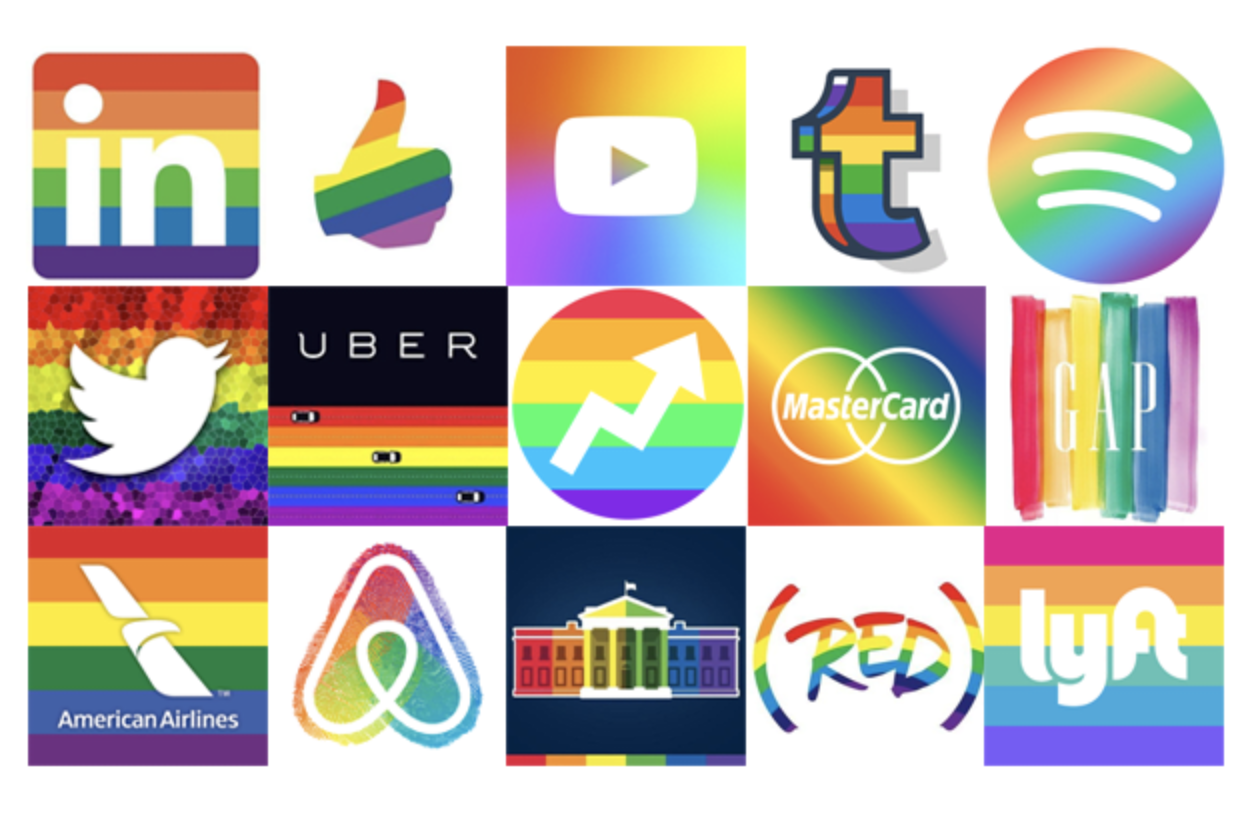
Image links to source. Examples of corporate pride logos.
Well, someone on one of my discords made a parody of it using Final Fantasy 7's Shinra Electric Power Company logo.

I wondered... "Hmm... could I make this better?"
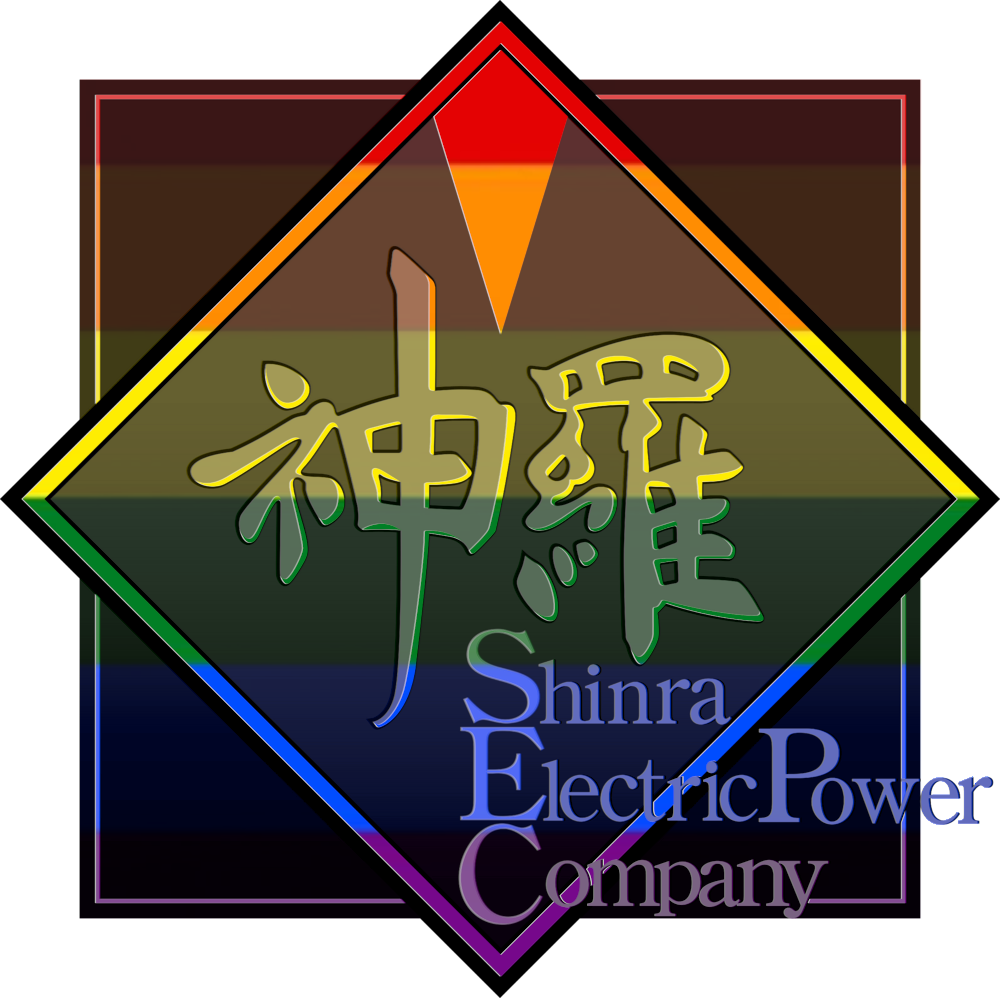
Yes. Yes I could. And today I'm gonna tell you how to do it.
I will be using GIMP for this exercise cause A. it's the only image editing program I have on this computer and B. I don't own Photoshop and C. GIMP is BETTER THAN PHOTOSHOP FITE ME FINAL DESTINATION NO ITEMS GAME AND WATCH ONLY.
- Grab the base Shinra logo and open it in GIMP.
- Use the "Hue-Chroma" utility under Colors to make the image greyscale.
- Make a layer mask outta this, selecting the "Greyscale copy of layer" option.
- Grab the basic pride flag and scale it to fit the entire canvas.
- Make a new layer mask for the pride flag. I don't think it matters exactly what it is, but I'd say just make it "Black (full transparency)" just to be safe.
- This next step is gonna be a little complicated: we're gonna want to put the layer mask we made from the Shinra logo onto the pride flag layer.
First, click on the Shinra logo's layer mask preview and press CTRL + C. Then, click on the pride flag's layer mask preview and press CTRL + V. It should add the layer mask as a "phantom layer" above the pride flag. Click the green anchor button at the bottom to confirm you want this pasted layer mask on the pride flag layer. - We're almost done! Get rid of the layer mask on the Shinra logo and drag it below the pride logo's layer, and now you should now have something like this:
- That looks cool, but it's a little too light, doncha think? We can fix that by using the Hue-Chroma tool again on the Shinra logo, this time decreasing the "Lightness" value by, say, 15% or so.

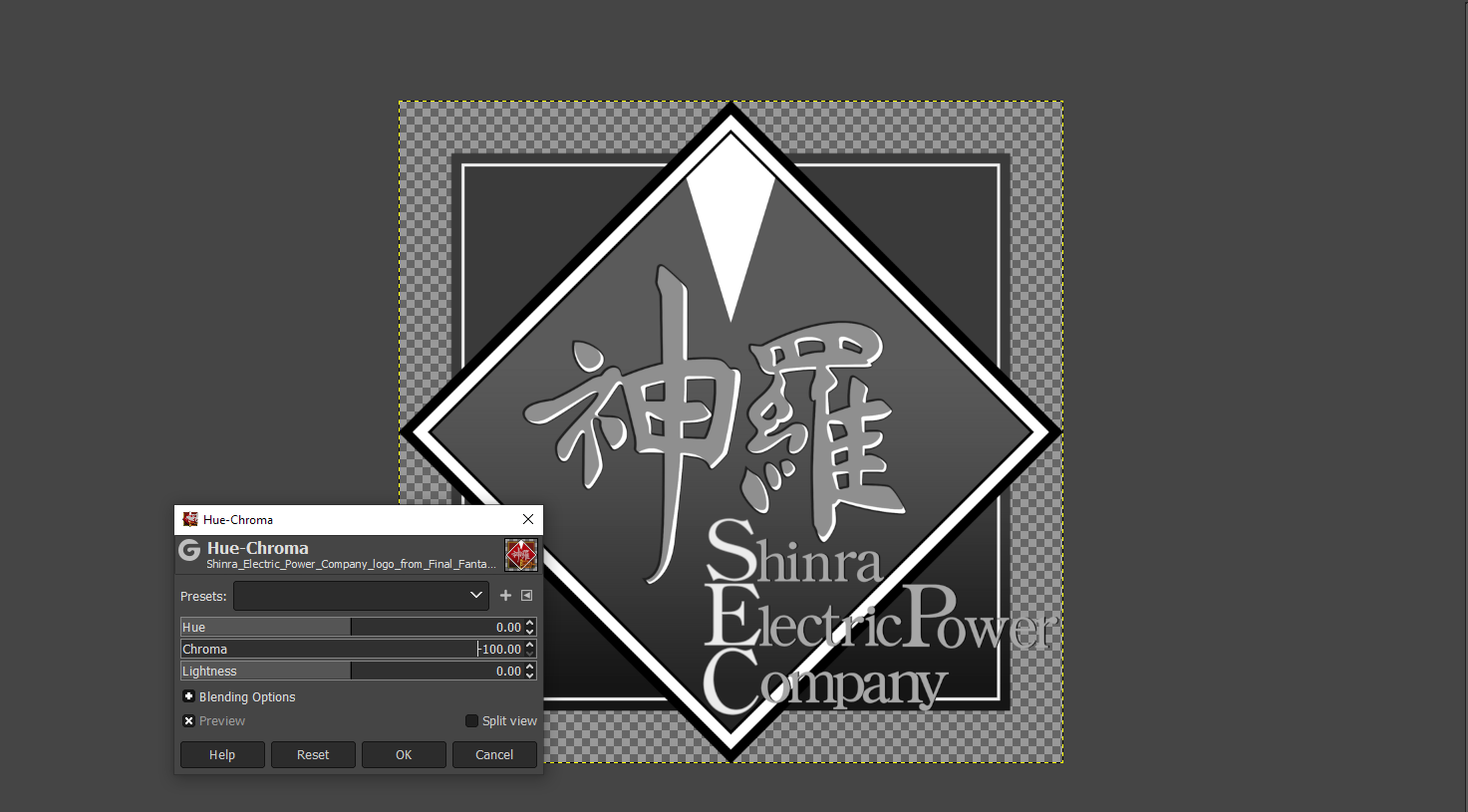
NOTE: You may have already read ahead and went "wait why" but THIS IS IMPORTANT. I thought so too until I tried it without this step: some of the color from the image remained and got me a worse looking image. I swear this step is important in order to get the same result I got.
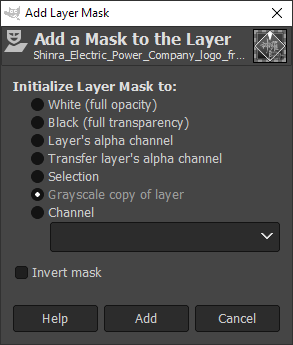
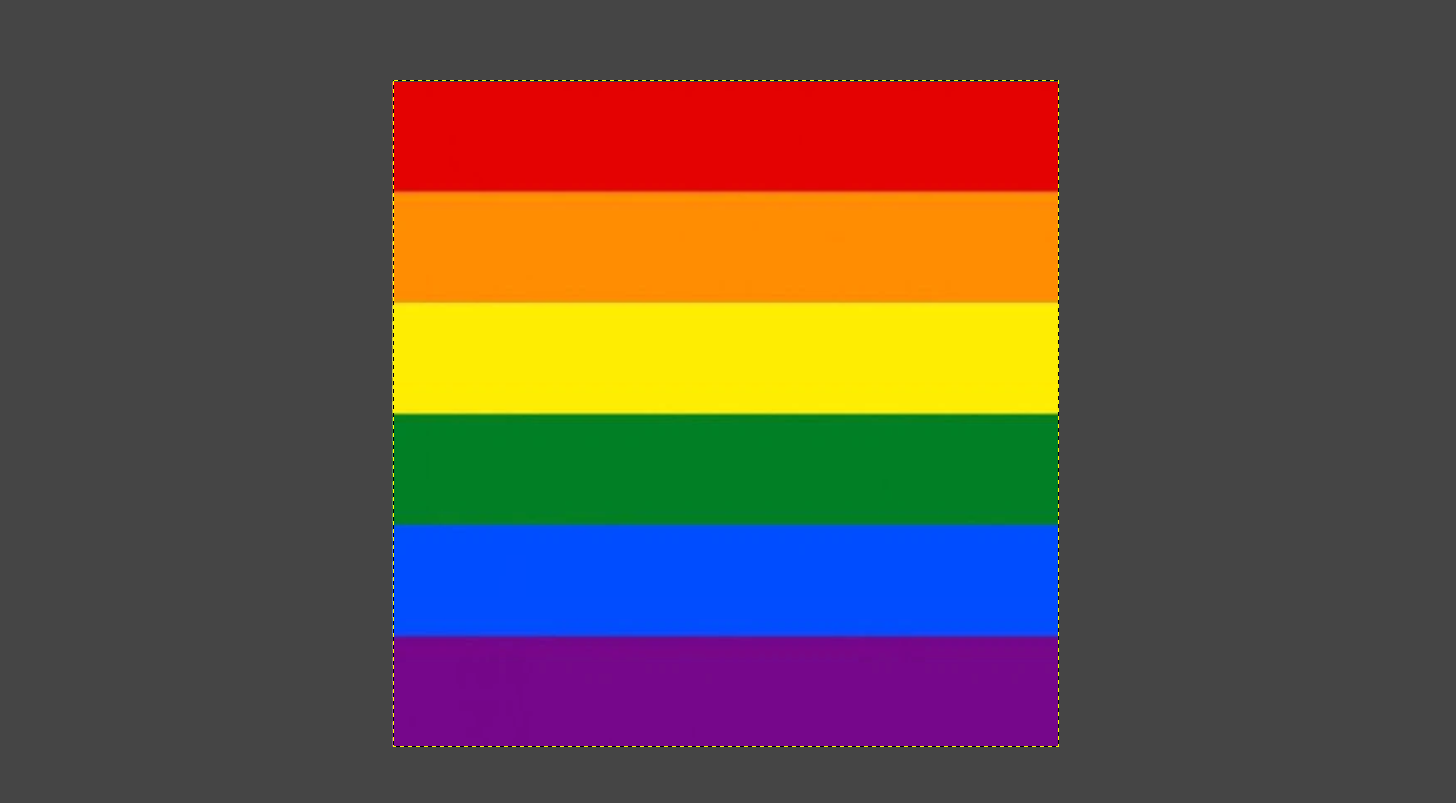


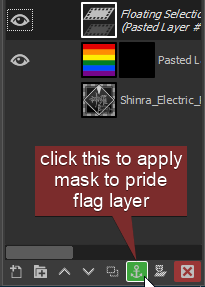
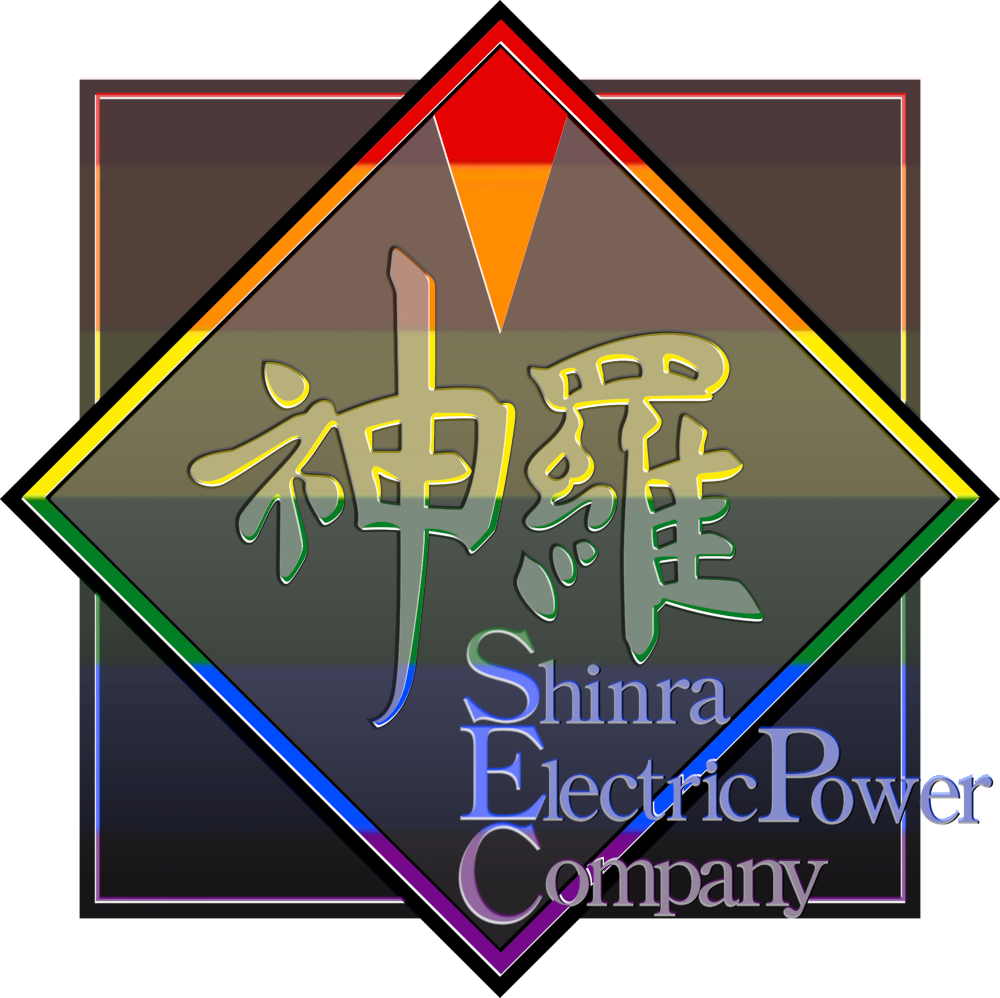
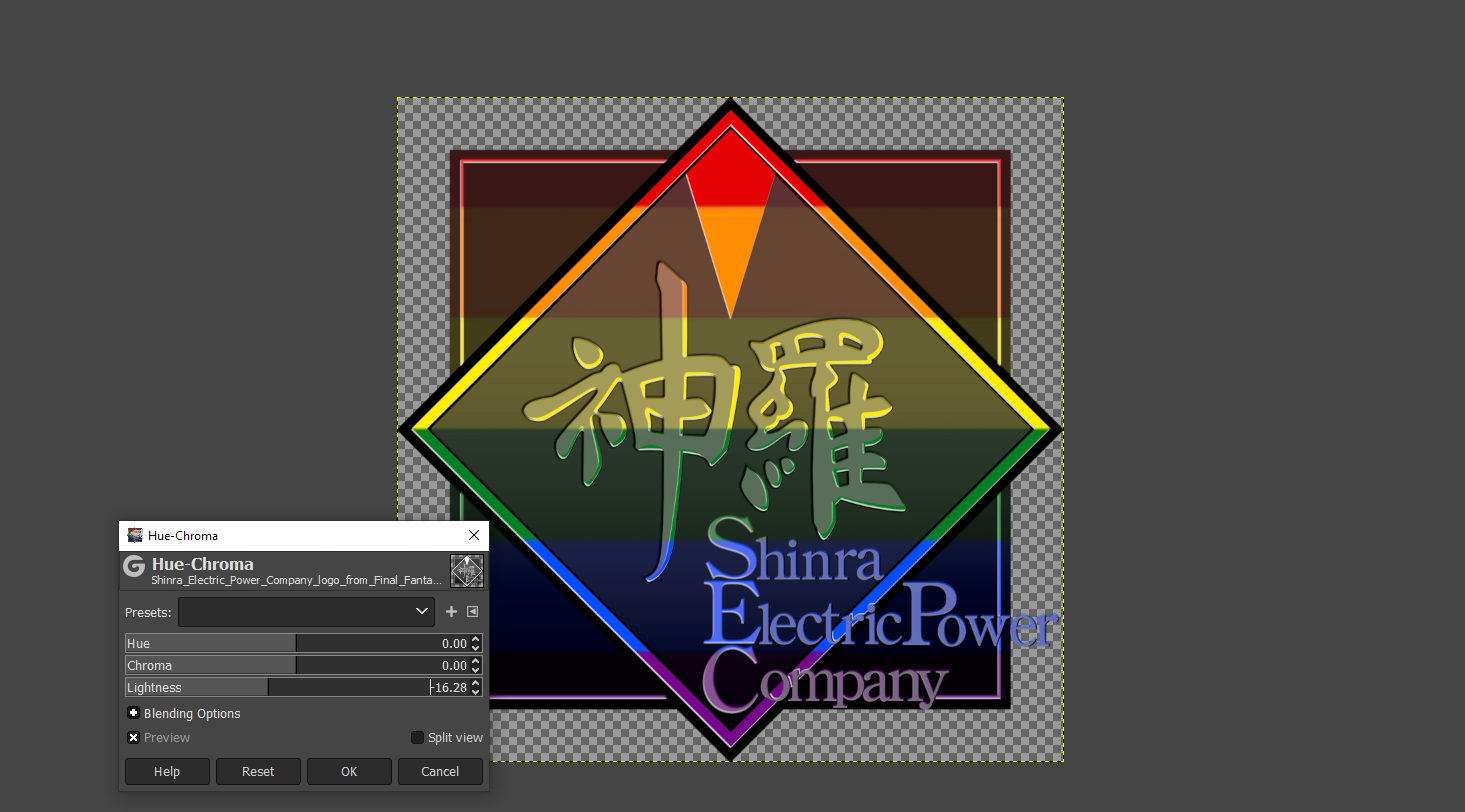
And there you go! That's how you can make your very own corporate pride logo to end all corporate pride logos. Probably should have used a higher-res pride flag image now that I think about it, but oh well.
Happy Pride Month! I hope you have a great one.
oh and I updated my bio to reflect my current gender situation lol